The Top 10 Best Practices for Employee Time Tracking
As you will read later, even one minute of time card inaccuracy can cost your company thousands of dollars annually. Effective employee time tracking is crucial for maximizing performance, ensuring payroll accuracy, and making informed business decisions.
In this article, we’ll explore the best practices for employee time tracking, particularly with the Chronotek Pro time tracking software. This solution can help you avoid time theft, manage resources efficiently, and comply with labor laws. Whether you’re new to time tracking or looking to optimize your current system, these practical tips will guide you toward a more streamlined and productive approach.
Key Takeaways
-
Educating employees on the importance and correct use of time-tracking best practices is essential for reducing errors, ensuring accurate reporting, and maximizing performance.
-
Choosing user-friendly, automated software for tracking time with key features like reporting automation, central data repositories, and project-based tracking helps streamline the process and improve accuracy.
-
Regularly reviewing and auditing time entries and implementing clear policies on work hours, breaks, and personal time ensures data integrity, compliance with labor laws, and effective management of resources.
-
Selecting the right time-tracking solution, such as Chronotek Pro, is crucial for streamlining workflow, improving labor law compliance, and automating the time-tracking process.
Introduction
Accurate time tracking is not just a managerial tool; it’s a business necessity. It maximizes performance, ensures payroll accuracy, and provides insights that drive strategic decisions. By implementing robust time tracking practices, businesses can avoid time theft and ensure labor costing accuracy.
This guide is designed to walk you through the top 10 time-tracking best practices and ensure that you have a complete solution for tracking time.
What We Will Cover
- Adopt These Top 10 Best Practices for Tracking Time
- 1 - Educate Employees on Tracking Time
- 2 - Choose User-Friendly Time Tracking Software
- 3 - Keep Time Tracking Simple
- 4 - Communicate the Purpose of Tracking Time
- 5 - Easily Review and Audit Time Entries
- 6 - Use Real-Time GPS for Keeping Track of Remote Teams
- 7 - Leverage Time Tracking Data for Insights
- 8 - Avoid Micromanagement
- 9 - Archive and Store Timesheets for Future Reference
- 10 - Encourage Feedback and Continuous Improvement
- Summary
Adopt These Top 10 Best Practices for Tracking Time
1 - Educate Employees on Tracking Time
Educating employees on time tracking is crucial for:
-
Reducing errors
-
Ensuring accurate reporting
-
Maximizing business performance
-
Preventing time theft
Training employees on time-tracking solutions like Chronotek Pro is essential to ensure accurate reporting and maximize performance.
This section covers the importance of time tracking, training on tools, and establishing clear policies on breaks and personal time.
The Importance of Employee Time Tracking
Employee time tracking is a powerful tool that boosts productivity by allowing employees to monitor their time spent on specific tasks. Utilizing time-tracking solutions helps employees prioritize and manage their workload efficiently, leading to enhanced productivity and overall success. Accurate time tracking also ensures payroll accuracy, preventing payroll errors that can arise from manual methods like paper timesheets.
Furthermore, tracking time provides valuable data for project management. It allows managers to monitor progress, identify bottlenecks, and make necessary adjustments to keep projects on track and within budget. By understanding labor costs and areas for improvement, businesses can make informed decisions that drive efficiency and profitability.
In today’s technology-driven world, tracking time has become an essential tool for every business. It saves money, instills pay equality, and helps identify non-billable activities that can be reduced to improve overall efficiency.
Training on Time Tracking Tools
Training employees on how to use time-tracking tools is essential for maintaining data accuracy. Effective training should include:
-
A comprehensive explanation of how the time-tracking system works
-
Guidelines for tracking time effectively
-
Expectations for using the time-tracking system
Providing regular training sessions and refreshers can help keep employees up-to-date with any changes in the time-tracking process. This ensures that everyone is aligned and can use the tools efficiently, reducing the likelihood of errors and improving overall accuracy. Additionally, training employees on time-tracking solutions is crucial to ensure they can use these tools efficiently.
Clear Policies on Breaks and Personal Time
Having clear policies on work hours, breaks, lunches, and personal time is crucial for compliance and accurate time tracking. Federal law mandates the tracking of these elements, and clear guidelines help manage resources and reduce overtime spending. Providing information about break lengths, permissible personal business, and error correction procedures ensures that employees understand what is expected of them. Time-tracking solutions can help manage breaks and personal time effectively. Chronotek Pro has a simple break button on the employee app.
2 - Choose User-Friendly Time Tracking Software

Choosing user-friendly time-tracking software is essential for streamlining the time-tracking process. User-friendly software reduces the likelihood of errors and ensures that employees can easily navigate the system. Selecting the right time-tracking solutions can further streamline the process, improve compliance with labor laws, and automate time tracking. This section covers the following topics:
-
Features to look for in time-tracking software
-
The importance of pilot testing
-
The benefits of automation
-
The advantages of project-based tracking
Time-Tracking Features You Will Need for Best Practices
When selecting time-tracking software, look for solutions that automate reporting, centralize time data, and offer project-based tracking. Automation reduces errors and provides quick access to timesheets, while a central repository allows managers to easily track downtime and access individual timesheets.
These features help streamline the clock-in and clock-out process, measure productivity accurately, and identify any distracting activities. By centralizing data, managers can make informed decisions that enhance efficiency and productivity. Unlike most employee timekeeping applications, Chronotek Pro can predict your future labor costs, including overtime pay and travel time.
Pilot Testing the Timekeeping System
Before rolling out a time tracking system company-wide, it’s crucial to start with a pilot program in a single building. Chronotek Pro encourages new customers to begin with 3-5 employees in one building. This allows you to test the software’s functionality and user-friendliness in a controlled environment, ensuring it meets your needs before full implementation.
A smaller team can provide more engaged feedback, helping identify any potential issues or areas for improvement. Offering a free trial of the software can also help evaluate its effectiveness and ensure it aligns with your company’s requirements. Chronotek Pro offers a free 14-day trial.
Benefits of Timekeeping Automation
Automated time-tracking software offers several benefits, including:
-
Significantly reducing errors and streamlining record-keeping
-
Providing 100% accurate timesheets by eliminating the need for time clock rounding
-
Reducing the risk of miscalculation
Automation also makes it easier for employees to document their employee time, as the system automatically measures clock-in and clock-out times, generates timesheet reports, and conducts productivity analysis.
100% of Chronotek customers surveyed reported saving money using our time tracking tool instead of handwritten timesheets, many cutting payroll costs by 10%.
Project-Based Time Tracking
Project-based time tracking provides the following benefits:
-
Provides an overview of the working time required for each project
-
Helps in the allocation of work hours for future projects
-
Allows businesses to track hours spent on particular projects and job sites
-
Generates useful data for informed decisions
Additionally, time-tracking solutions with project-based tracking can provide an overview of the work hours required for each project.
Creating a project framework that outlines the scope, objectives, and timelines ensures accurate attribution of time entries to the projects they belong to. Implementing a structured time-tracking framework leads to more precise reports and better project management.
3 - Keep Time Tracking Simple

Simplifying the time-tracking process is essential for encouraging consistent use, reducing errors, and saving time. A streamlined system helps employees focus on their tasks without being bogged down by complex procedures. Chronotek has almost 30 years of time management data, and we have discovered that employees clock into the wrong jobs half the time. Service-based businesses can not accurately do job costing when their data is "dirty."
Chronotek Pro uses location-based TimeTiles™ to ensure employees can clock in with super simplicity and always into the correct job sites. Employees easily scan TimeTiles™ to clock in and out.
4 - Communicate the Purpose of Tracking Time

Communicating the purpose of tracking work hours to employees is crucial for ensuring widespread adoption and participation. By explaining its importance and demonstrating the value of the data collected, you can motivate your team to track time accurately. This section delves into fostering transparency and trust, addressing privacy concerns, and reviewing the top benefits for employees.
Transparency and Trust
Fostering transparency and trust is essential for motivating employees to track time accurately. Help employees understand that using a GPS time clock app to track their time is not due to a lack of trust on your part. Effective time management benefits employees as much as it does your business in many ways:
-
Ensures employees are paid for every minute they work
-
Prevents employees from being harmed due to manual payroll errors
-
Provides an automatic and mistake-free way for employees to track their work hours
-
Allows employees to keep up with their work schedules
-
Offers a simple and effective way for employees to communicate with their supervisors
Every service-based business with remote teams will have a few dishonest employees who will resist GPS time clock apps, but the majority, the honest ones, will appreciate your efforts to track time accurately. Also, consider creating a time theft policy.
Address Privacy Concerns
Addressing potential privacy concerns is vital for ensuring that time tracking is implemented in a way that respects employee privacy. Especially with timekeeping apps that use GPS tracking, employees worry that employers will monitor their activity off the clock.
A common misunderstanding for employees is that when downloading the Chronotek Pro app, they are required to set location to "Always Allow." Rest assured, Chronotek Pro does not track employees' locations when they are off the clock. The "Always Allow" setting simply provides us with the most precise tracks when employees are on the clock.
The "Always Allow" setting benefits your employees by ensuring the best possible GPS accuracy while they are on the clock. Consistently tracking them at the job sites can positively impact their performance evaluations.
5 - Easily Review and Audit Time Entries
Reviewing and auditing time entries regularly is crucial for maintaining data integrity and accuracy. Chronotek Pro eliminates the hassles of reviewing time cards with our proactive Issue Tiles. Issue Tiles are located at the top of the time dashboard and report time card issues for you to address.
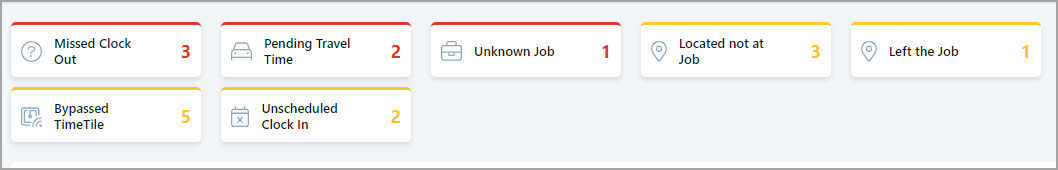
The Chronotek Pro supervisor app also has Issue Tiles for your field supervisors to monitor. The Pro app will have an infraction management feature that allows field supervisors to handle employee-related issues before they reach your desk. How is that for making your admin's job a lot easier?
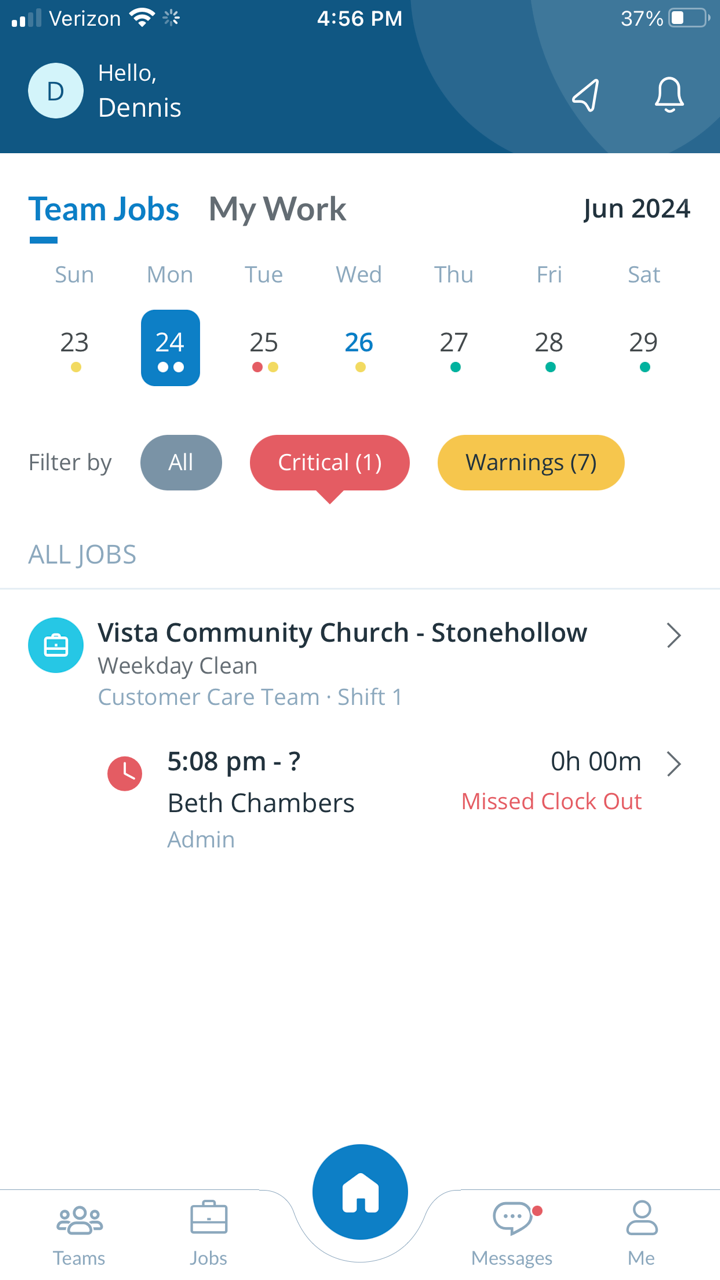
Assign Responsibility to Manage the Time Tracking Software
Assigning a responsible team member to oversee the time-tracking process is crucial for ensuring consistency and efficiency. This role involves organizing the time-tracking process, editing time cards, maintaining consistency, ensuring accurate tracking, and managing team members’ work hours.
6 - Use Real-Time GPS for Keeping Track of Remote Teams
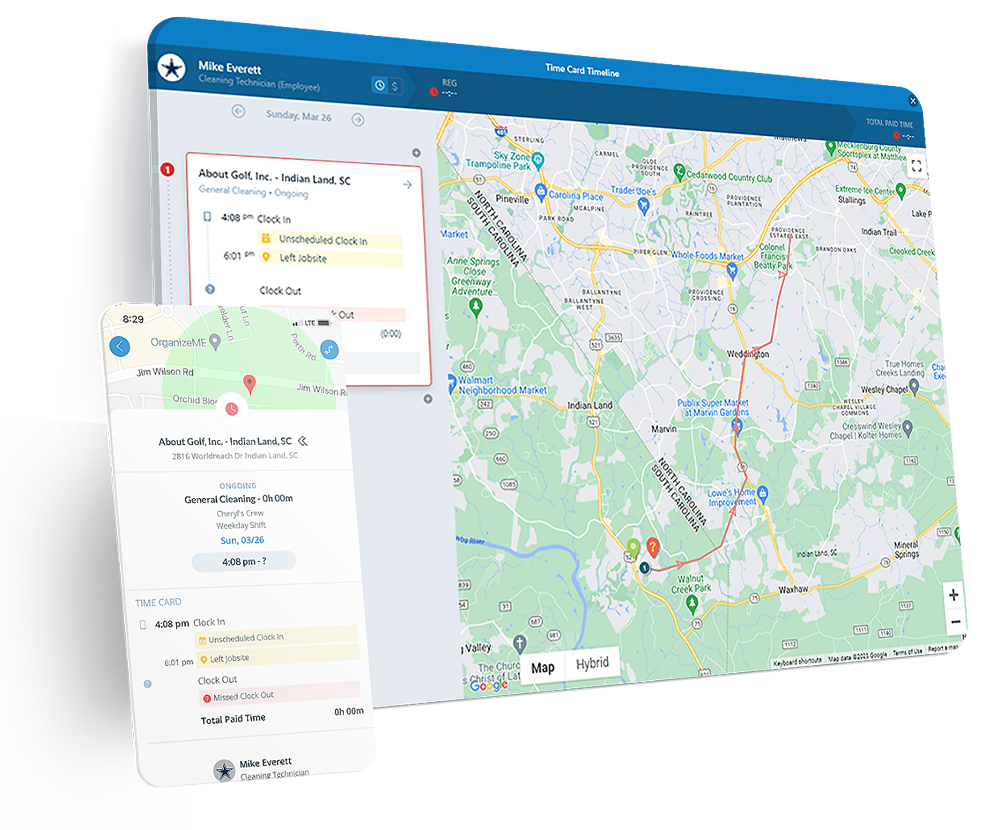
Adopting a GPS time clock app is critical for service companies with a remote workforce. Your mobile employees can be anywhere at any time, which is a major handicap for three reasons:
-
employees may not be at job sites when they purport to be
-
you have very little oversight
-
your communication with mobile employees is limited
Where Are Your Employees?
An Operations Manager for a large commercial cleaning company recently told me that every minute of time card inaccuracy costs his company over $14,000 a year. This dollar figure is not hypothetical. His company feels that pain every day.
Unfortunately, the bleeding doesn't stop at one minute of time theft. Some sources report that most employers lose about 4.5 hours per week per employee to time theft.
Another Pro customer started having his employees clock in by scanning our TimeTiles™ and discovered that he was losing 4 minutes on clock-in and 4 minutes on clock-out for every employee.
Your Supervisors Can't Be Everywhere
Another benefit to using a real-time tracking tool, like Chronotek Pro, is that it gives supervisors and managers live, 24/7 monitoring capabilities. Service-based companies know how many employees a field supervisor can manage and must scale accordingly. However, a real-time time-tracking app allows supervisors to manage more employees, saving companies money on supervisor salaries.
A commercial cleaning contractor told me that Chronotek allowed him to grow to 40 employees before hiring a field supervisor.
Communication for Today's Business Environment
Communicating with off-site workers is a major challenge. Do you handle field communication with text messages and voicemails? And how do you connect with employees who speak a different language?
Field communication is becoming an ever-growing problem as more companies rely on non-English-speaking workers. In 2022, foreign-born workers represented more than 18% of the U.S. civilian labor force – up from 17.4% in 2021. Furthermore, 9 out of 10 companies rely on non-English-speaking employees, and 56% report their dependence upon these workers will increase over the next five years.
Chronotek Pro has a communication platform that levels the playing field, making it extremely easy to stay connected to your remote teams. Simply send a message to employees in your language and they receive it in theirs, and vice versa. Employees must view messages before clocking in, so they will never miss them.
Keeping track of your mobile workforce is manageable with time tracking software features like those offered by Chronotek Pro.
7 - Leverage Time Tracking Data for Insights

The saying goes, "Measure what matters." The same is true with time card data from your employees clocking in and out. The goal of using an employee time card app to capture accurate data is great, but an automated time clock system, like Chronotek Pro, offers so much more. Accurate time cards provide essential productivity analysis data in many ways.
Essential Production Data Provided by Chronotek Pro
-
The total daily and weekly labor costs for each job compared to their budgets
-
The total daily and weekly labor costs across all jobs compared to their budgets
-
The weekly hours breakdown by regular, overtime, travel, and PTO (if applicable)
-
The labor dollars by employee and future scheduled labor dollars, including overtime and travel
-
The expected future labor costs, including overtime pay and travel time
Analyzing time-tracking data provides valuable insights for identifying productivity trends, optimizing workflows, and allocating resources effectively. This section covers the importance of productivity analysis, resource allocation, documented procedures, and consistent project naming.
Best Practices for Resource Allocation
Centralizing time data through time-tracking software offers several benefits, including:
-
Managers have a comprehensive view of employee hours, making it easier to allocate resources effectively
-
Automated reporting features streamline the process of collecting and analyzing time data
-
Time data analysis aids in resource allocation and project scheduling
-
Real-time time clock in and out information allows you to make informed decisions based on current data
-
Chronotek Pro reports when employees have future overtime and travel hours scheduled, allowing for up-to-the-minute scheduling changes
By identifying and rectifying missing information, managers can ensure accurate job scheduling and make informed decisions that optimize project outcomes. Additionally, using time-tracking solutions can optimize resource allocation by providing efficient and accurate alternatives to traditional methods.
Document Procedures for Time Tracking Best Practices
Establishing documented procedures for time tracking offers several benefits:
-
Provides consistency and clarity across the organization
-
Ensures all employees follow the same guidelines
-
Enhances efficiency
-
Improves data entry and reporting accuracy
-
Contributes to better project management and resource allocation
An essential element of documenting the time-tracking process is gaining employee trust and buy-in. As part of the hiring process, give new hires a document outlining your time-tracking best practices. The document should explain how to use the time clock app and set the expectation that clocking in and out with the time clock app is required. Also, address privacy concerns and show employees the benefits of tracking time.
8 - Avoid Micromanagement

Balancing trust and accuracy in time tracking is crucial to prevent over-monitoring and maintain employee satisfaction. This section covers the importance of adopting a trust-based approach and ensuring compliance with labor laws.
Trust-Based Approach
Adopting a trust-based approach to time tracking prioritizes employee satisfaction and productivity over precision. Using time data solely for assessing work quality or employee performance can lead to negative side effects, as employees might exaggerate the time spent on tasks.
Instead, focus on the benefits of accurate time tracking and foster a supportive environment. Discuss results with remote workers and emphasize output rather than the time spent working. This approach helps maintain productivity without resorting to micromanagement. Following this best practice will help reduce employee turnover, which cost companies more than $1 trillion in 2022.
Compliance with Labor Laws
Staying compliant with labor laws is a legal requirement for all businesses. Use integrated systems, like Chronotek Pro, to keep accurate records of hours worked and wages paid, ensuring your time-tracking process adheres to federal and state regulations. This not only helps avoid legal trouble but also ensures fair treatment of employees, especially in the current work environment in which plaintiff lawsuits are on the rise.
9 - Archive and Store Timesheets for Future Reference

Securely storing timesheets for future reference is essential for protecting sensitive information and ensuring easy retrieval. This section discusses the importance of secure storage and implementing a system for easy retrieval of archived timesheets. Additionally, time-tracking solutions can manage the archiving and storing of timesheets efficiently.
Best Practices Regarding Storage
Ensuring timesheets are stored securely involves:
-
Limiting access to essential personnel to avoid unnecessary data exposure
-
Implementing multi-factor authentication to further enhance security
-
Using an online timekeeping system, like Chronotek Pro, that tasks every precaution to safeguard your data.
The FAQ page on Chronotek Pro's website answers the question, "How can I be sure all of my data is 100% secure?" The answer is, "Our Chronotek servers are in secure co-location sites with backup services. Data access to the servers is secured with firewalls and internal alerting mechanisms. All Chronotek data crosses over HTTPS (used by our Web servers to transfer and display Web content securely just to the recipient - simply said, encrypted). You know you are using our secure certified site when the URL says "https://" and there is a lock icon in the browser window pane (usually at the bottom)."
10 - Encourage Feedback and Continuous Improvement

Encouraging feedback and continuously seeking ways to improve the time-tracking system are crucial for enhancing its effectiveness. Drawing insights from gathered data can help identify areas for improvement and implement changes that benefit the entire organization. Additionally, time-tracking solutions can support feedback and continuous improvement by providing easy communication channels for employees.
Staying connected to your employees is vital to keep them engaged. According to a Gallup survey, disengaged employees cost the global economy $8.8 trillion.
Summary
In summary, accurate time tracking is essential for maximizing business and employee performance, ensuring payroll accuracy, and preventing time theft, such as buddy punching. Businesses can implement effective time-tracking practices by educating employees, choosing user-friendly software, simplifying the process, and fostering transparency. Additionally, time-tracking solutions like Chronoek Pro streamline workflow, improve compliance with labor laws, automate the time-tracking process, and provide efficient and accurate alternatives to traditional methods like spreadsheets.
Key components include regularly reviewing and auditing time entries, using real-time tracking for remote teams, and leveraging time-tracking data for insights. By encouraging feedback and continuous improvement, businesses can also avoid micromanagement, ensure compliance with labor laws, and securely store timesheets for future reference.
Conclusion
Incorporating these best practices for employee time tracking can significantly impact your business’s efficiency, productivity, and compliance. From educating employees and simplifying the time-tracking process to leveraging real-time GPS tracking and data insights, each step is crucial for creating a streamlined and effective time-tracking system. By choosing a robust solution like Chronotek Pro, you can ensure accurate payroll, prevent time theft, and make informed business decisions. Remember, the key to successful time tracking lies in continuous improvement and fostering a transparent, trust-based environment. Implement these strategies and watch your business thrive with enhanced performance and optimized resource management.




