How GPS Time Tracking Apps Ensure Compliance with Labor Laws

Google can afford to pay a multimillion-dollar wage and hour lawsuit settlement. Can you? If not, your company needs a GPS time clock app for remote, hourly employees. Employee wage and hour compliance is an increasing concern for companies as the top ten private plaintiff settlements in 2021 reached $641.3 million - an increase from $294.6 million in 2020.
Do you want to ensure that your employees are always at the job site when clocking in?
The immediate future holds no relief for employers as the current administration aggressively expands employee rights. In 2023, the Department of Labor recovered over $274 million in back wages and damages, benefiting more than 163,000 workers across the country. Ensuring compliance with labor laws is a top priority.
Adopt Best Practices for Labor Compliance
We get it. Keeping customers happy and managing mobile employees while preventing calls from the Department of Labor is like surviving a daily tornado blowing through your office. But amid the chaos, you must exercise diligence with FLSA compliance. Compliance essentials are maintaining accurate employee records and paying for every minute of employees' work, including overtime, travel time, and required breaks. You can achieve and maintain compliance by adopting best practices for employee time management.
Accurate employee time tracking and full compliance are just a few clicks away. Chronotek Pro's time clock app leverages GPS tracking to revolutionize how you manage employee hours, ensuring compliance with labor laws and improving overall efficiency. Pro's time tracking system is ideal for all industries with remote workers, such as commercial cleaning, security guards, and pool companies.
Short Summary
-
GPS tracking apps offer businesses an efficient and accurate way to track employee work hours in real-time while providing features such as automated timesheets, scheduling, communication, travel and break tracking, document and certifications management, and more.
-
Time-tracking is essential for labor law compliance. GPS technology integration into time clock apps gives businesses more accurate timesheets than traditional methods, such as paper timesheets.
-
Businesses should ensure they have the appropriate solutions to comply with labor laws by using GPS time tracking app features such as geofencing, job site tracking, and real-time monitoring.
What We'll Cover
-
Exploring the Advantages of GPS Time Clock Apps for Labor Law Compliance
-
5 Ways Chronotek Pro's GPS Time Clock App Ensures Labor Compliance
-
Summary of How a GPS Time Clock App Ensures Labor Compliance
Understanding Labor Laws and GPS Tracking

Labor laws related to employee time tracking are very simple. The Fair Labor Standards Act (FLSA) in the United States requires employers to maintain accurate records of employee hours and pay for every minute worked, including travel time and overtime. Additionally, many states require companies to give employees breaks if they work a certain number of daily hours.
An employee time clock app with GPS plays a crucial role in maintaining accurate time card records, capturing travel time and overtime, and ensuring employees take necessary rest breaks.
Did you know that 43% of business owners don't know what the FLSA is? Don't let that be you. By understanding and complying with FLSA labor regulations, businesses can prevent costly penalties and protect their employees’ rights with timekeeping software.
Exploring the Advantages of GPS Time Clock Apps for Labor Law Compliance

Today’s fast-paced remote work environment necessitates automated and accurate timekeeping. Manual timekeeping and paper employee schedules are no longer viable. In their place, mobile time-tracking apps have emerged, offering many benefits and features to help businesses comply with labor laws and monitor employee work hours.
These apps, often considered project management software, provide various features, such as real-time location tracking, automated time sheets, scheduling, communication, labor costs reporting, travel and break tracking, and document and certifications management.
GPS time clock apps, like Chronotek Pro, also provide geofences to track when employees clock in away from the job site or leave the geofence while still on the clock. Admins can view maps to see the exact location an employee clocked into.
5 Ways Chronotek Pro's GPS Time Clock App Ensures Labor Compliance
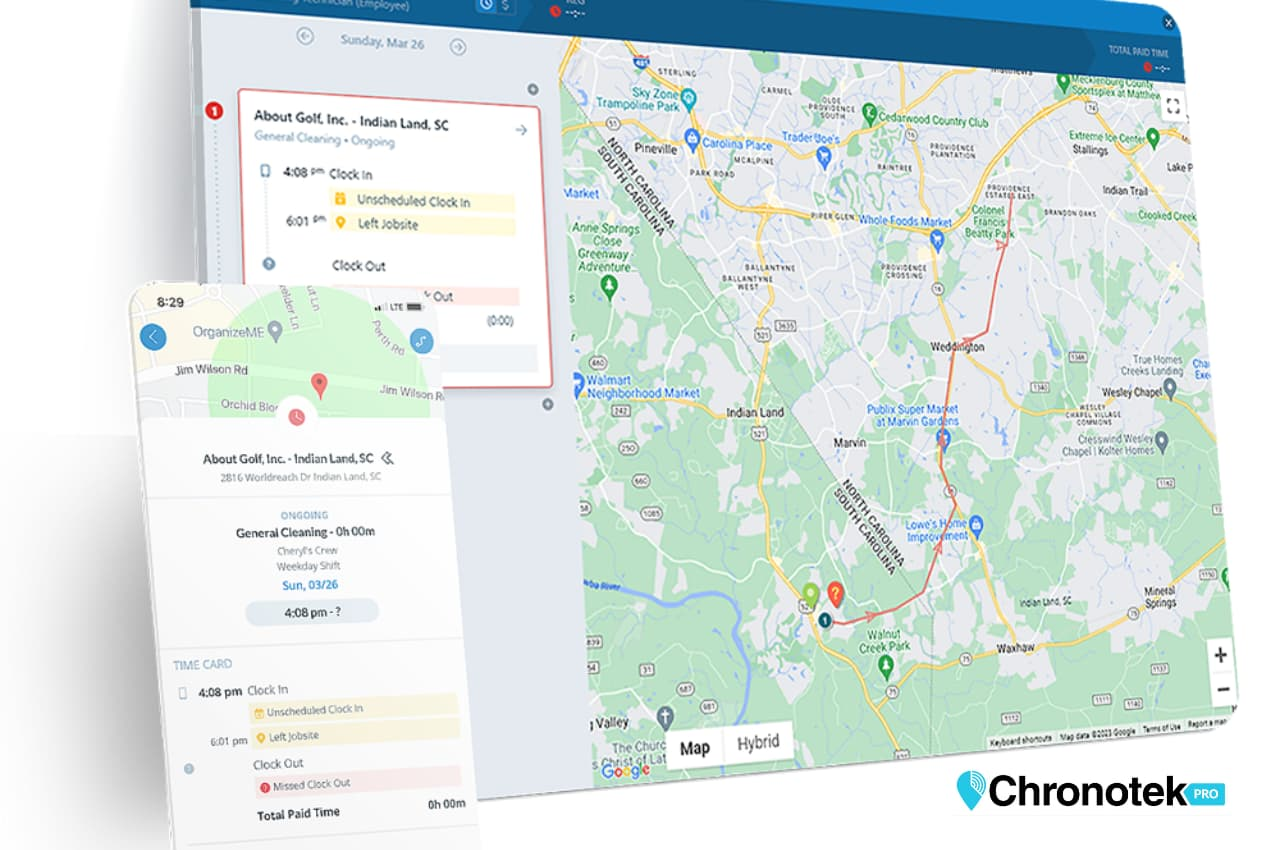
Chronotek Pro's GPS time tracking app offers an all-in-one solution to business owners with remote, hourly workers. By providing accurate time card records of employee work hours, including travel time and overtime, Chronotek Pro enables businesses to stay compliant with labor laws, track breaks and rest periods, and monitor overtime hours.
Additionally, Chronotek Pro addresses the unique challenges associated with remote work and off-site employees. Pro provides employers with real-time location tracking of employee locations, allowing them to ensure that their employees are at the right job sites at all times. Enhanced communication tools keep your remote teams connected and informed, further facilitating compliance efforts.
Let's walk through each of the benefits offered by the Chronotek Pro Mobile App or are you ready to give it a try now? We'll give you 14 days free.
1 - Ensuring Accurate Records of Employee Work Hours
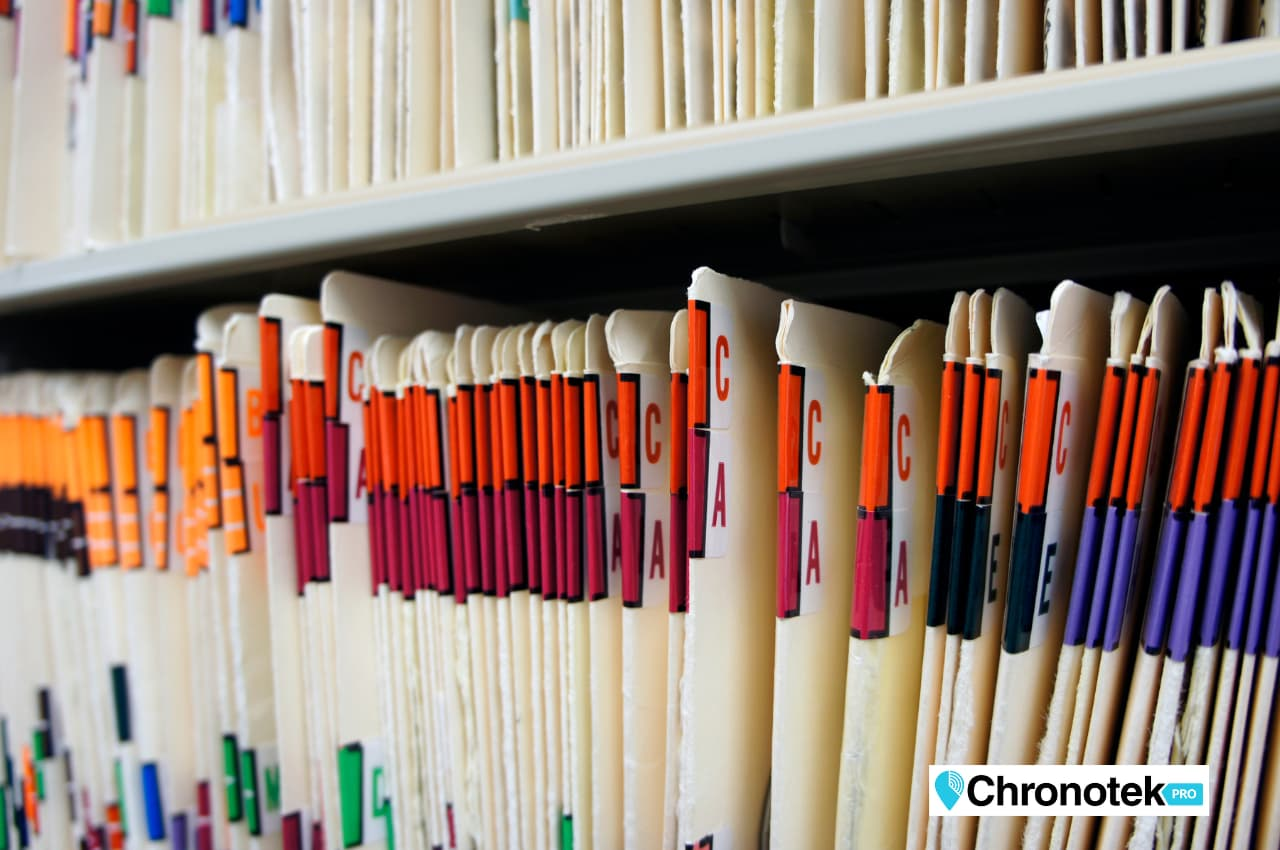
The primary advantage of GPS time clock solutions is that they can provide automatic, live, and accurate records of employee work hours. To reiterate the FLSA requirement - employers must pay employees for all time they work, even if you round time with the 7-minute rule. An online time and attendance system captures accurate time, eliminates the need for manual timekeeping, and reduces the risk of errors. An article in The Washington Business Journal stated that an admin's reading and typing mistakes in payroll processing can cost up to 8% of annual gross payroll.
Accurate records help businesses comply with labor laws and pay employees for the correct hours worked. Run payroll with confidence!
2 - Tracking Meal Breaks and Rest Periods

Here's a surprising fact: while many of us assume meal breaks are a federal requirement, the Fair Labor Standards Act (FLSA) doesn't actually mandate them. However, if your employees are eating on the job, you're required to pay them for that time. This creates an important distinction that every service business owner needs to understand.
State-Specific Break Requirements: A Closer Look
Twenty states have taken matters into their own hands, establishing specific meal break requirements to protect workers' rights. Take California, for instance, where the rules are particularly well-defined: employees must receive a 30-minute meal break after working for five hours unless their workday will be completed within six hours and both parties agree to waive the break.
The California Case That Changed the Break Game
A recent landmark case highlights just how seriously these requirements are taken. When Chili's restaurant chain faced allegations of break violations, it resulted in a staggering $56 million settlement. This case helped clarify exactly what employers must do to comply with meal break laws:
-
Completely relieve employees of all work duties for an uninterrupted 30-minute period
-
Allow employees full freedom during their break, including the option to leave the workplace
-
Give up all control over employee activities during break time
-
Create an environment that encourages, rather than discourages, break-taking
Managing Breaks Effectively in Your Cleaning Business
For cleaning service managers, tracking meal breaks accurately is crucial for both compliance and payroll accuracy. Modern solutions like Chronotek Pro make this process seamless, offering features specifically designed for mobile workforces. Employees can easily clock in and out for breaks using a simple button in the app, while administrators can schedule unpaid meal breaks and maintain clear audit trails of break times.
By understanding these requirements and implementing the right tools, you can ensure your business stays compliant while maintaining efficient operations. Remember, proper break management isn't just about following laws—it's about creating a positive work environment that helps retain valuable employees.
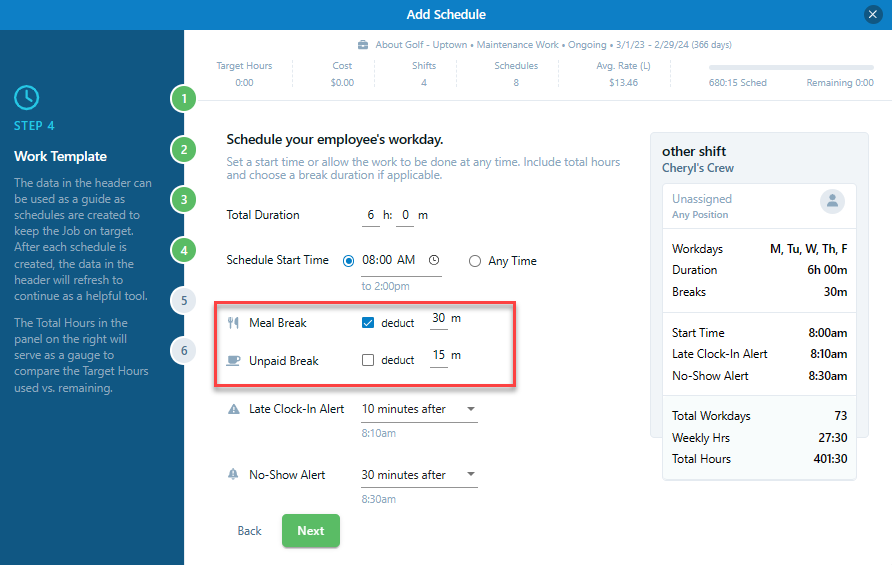
3 - Tracking Overtime Hours to Avoid Violations and Costly Penalties

Businesses must understand the federal and state laws regarding overtime. Federal law requires employers to pay overtime for hours worked over 40 in a workweek at a rate not less than time and one-half employees' regular pay rates. Additionally, state laws may impose extra overtime requirements.
California Overtime Settings
For example, the following overtime rules apply to non-exempt employees in California:
-
1.5 times the employee's regular pay rate for all hours worked over eight up to and including 12 in any workday and for the first eight hours worked on the seventh consecutive day of work in a workweek.
-
Double the employee's regular pay rate for all hours worked over 12 in a workday and for all hours worked over eight on the seventh consecutive day of work in a workweek.
Employees' Rights to Overtime Pay
Employers must diligently track the overtime hours of their non-exempt hourly workers or suffer costly FLSA fines. Companies can't force their employees to work overtime without overtime pay, and employees can't waive their rights to compensation for time spent working.
Furthermore, employers can't misclassify their workers as 1099 contractors to avoid paying overtime. A Tennessee home healthcare service provider misclassified 50 workers as independent contractors and had to pay $358,675 in back wages to settle overtime violations.
How Chronotek Pro Helps Manage Overtime
A time and attendance system with federal and state overtime settings is essential to maintaining labor law compliance and avoiding expensive penalties. Chronotek Pro addresses overtime in several ways by allowing companies to track time properly:
-
Settings for standard and expanded overtime.
-
Ability to turn off overtime if you only track time for independent contractors (for job costing and project management purposes)
-
Classify workers as employees or independent contractors when both types work for you.
-
Payroll reports with proper overtime calculations.
-
Payroll reports showing overtime at each job site for accurate labor costs.
-
Projected overtime labor costs for each job site.
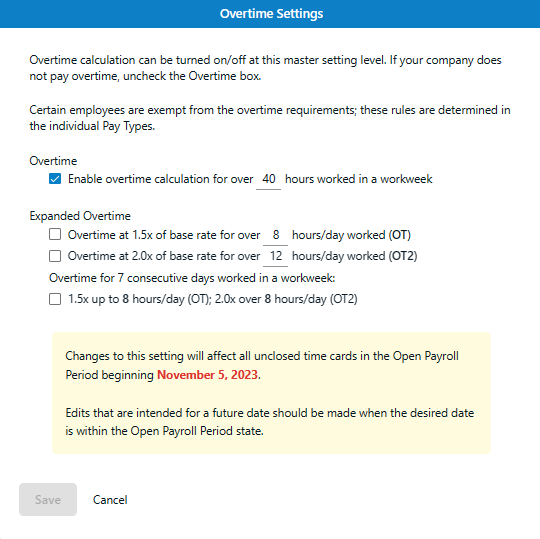
4 - Capturing FLSA-Required Travel Time

You may have heard this before, but the FLSA requires companies to pay non-exempt hourly employees for every minute worked, including drive time between employee locations. The FLSA calls this drive time "travel that is all in a day's work." However, employers don't have to pay for drive time between home and work and from work to home. This drive time is considered ordinary home-to-work travel and isn't work time.
Are You Risking Non-Compliance With Travel Time?
So, how do you capture travel time for your employees? Or are you risking non-compliance with the labor laws? Employees nationwide are filing class action lawsuits against businesses for not paying required travel time. A Philadelphia home care agency had to pay more than $7 million in back wages and liquidated damages to 1,230 current and former employees for not paying time spent traveling.
Chronotek Pro's employee travel feature can help ensure labor law compliance. Employees clock in and out at each job location, and our system automatically creates travel time records. Pay employees for the actual time between jobs or use Google Maps™ estimates. Then, shift into cruise control and relax.
5 - Communicating With Your Remote Employees

Cool Hand Luke had a "failure to communicate" with his boss, but you don't want to have a communication failure with your employees. Establishing effective communication channels cultivates an atmosphere that supports labor law compliance.
5 Ways Communication Helps Reduce Labor Problems with Your Mobile Teams
-
Clarity on Policies and Procedures: Companies that clearly communicate their policies and procedures help employees understand expectations. This clarity can prevent misunderstandings and disputes related to labor law compliance.
-
Awareness of Rights and Responsibilities: Regular communication empowers employees by informing them of their rights and responsibilities under labor laws. This communication enables employees to address concerns proactively and seek resolution before issues escalate.
-
Open Channels for Feedback and Concerns: Open lines of communication help employees feel comfortable expressing concerns or seeking clarification. This open communication can prevent minor issues from escalating and promote a culture of transparency and problem-solving.
-
Documentation of Communication: Maintaining precise communication records, especially those related to policies, changes, or dispute resolutions, can serve as valuable evidence in the event of a legal challenge. It helps demonstrate that the company has consistently communicated and acted within the law.
-
Prompt Addressing of Concerns: Companies that promptly address employee concerns and grievances are committed to resolving issues amicably. This responsiveness can prevent dissatisfaction from escalating into legal disputes.
The Chronotek Pro time clock app covers mobile communication between admins, supervisors, and employees. Admins and supervisors can post messages to employees in private channels, team boards, job boards, and company-wide announcements. The messages will be in the employees' native languages, and employees can respond to and send messages to their supervisors.
There shouldn't be a failure to communicate when using the Chronotek Pro time clock app.
Addressing Employee Privacy Concerns About GPS Tracking

While GPS time-tracker apps offer numerous benefits for labor law compliance, businesses must address employee privacy concerns. Employers have a right to know where employees are while on the clock, and employees need assurance that their employers won’t track them off the clock. With a proper understanding of how the GPS time clock app works, both sides can address and alleviate their concerns.
For example, the Chronotek Pro mobile time tracking app with GPS requires employees to choose the location setting "always allow." This setting provides the best tracks, allowing Chronotek to notify you when employees clock in and out outside a job site's geofence and when employees leave a job site while still clocked in.
However, the "always allow" setting may alarm your employees, who think you can track them all the time. This concern is unnecessary because the mobile app only tracks an employee's GPS location when they are on the clock, not off the clock. Overly cautious employees can simply turn off the app's location services during non-work hours.
Communicating how the time clock app works and its benefits for labor law compliance helps alleviate employee concerns and ensures successful adoption. You can also create a written policy that details your expectations and how the app does location tracking.
Employee Feedback and Acceptance of a GPS Time Clock App
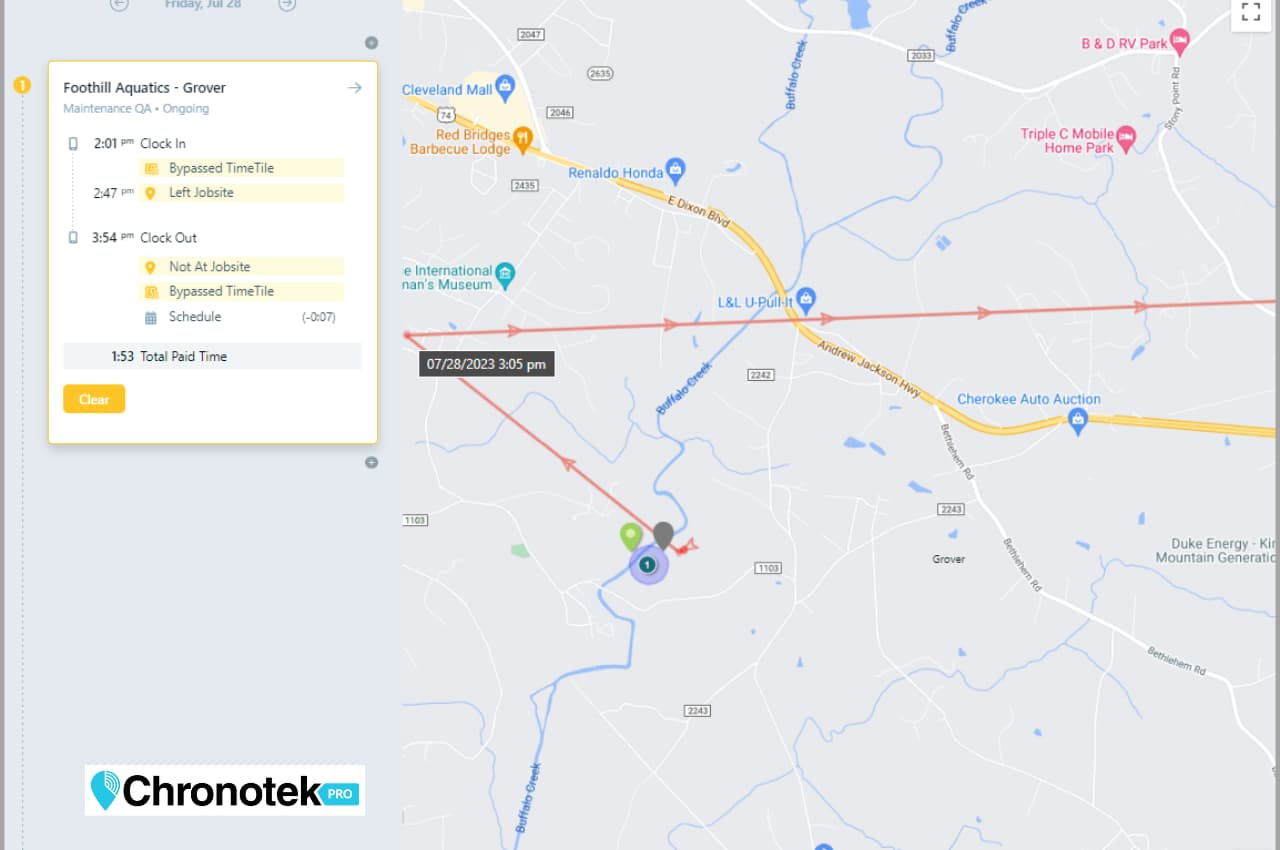
In general, employees have expressed acceptance of GPS timekeeping apps, recognizing the importance of accurate timekeeping for labor law compliance. A study by QuickBooks Time shows that 95% of American workers are happy to track their time, and 75% agree that accurate timesheets are very important.
5 Ways the Chronotek Pro GPS Time Clock App Benefits Employees
The Chronotek Pro time-tracking software is beneficial for employees as well as employers.
-
Captures Accurate Hours: Employees are assured they are paid for every minute worked when the Chronotek Pro app records their clock-in and clock-out times.
-
Records Travel Time when employees clock in and out of job sites: Employees don't have to worry about getting paid for travel time. Chronotek Pro automatically creates travel time cards when employees clock in and out of different job sites, ensuring employees are paid for their drive time.
-
Provides Communication Channels on their mobile devices: Employees aren't left in the dark without ways to communicate with their superiors. Employees can offer feedback, provide vital job information, and express concerns through private, team, and job boards.
-
Offers visibility to Work schedules and worked hours: Employees see their schedules and can track work hours with the Chronotek Pro app. They can use the communication boards to report possible discrepancies and ask clarifying questions.
-
Eliminates costly human errors: Chronotek Pro eliminates the need for manual payroll calculations, so employees can be assured they are paid for the correct hours.
Businesses that effectively address privacy concerns and promote the time tracking process as a benefit see higher employee acceptance and adoption. Employees enjoy managing work life from their mobile devices with access to how many hours they have worked and employee scheduling.
Summary of How a GPS Time Clock Mobile App Ensures Labor Compliance

In conclusion, the increasing challenges of labor laws and regulations underscore businesses' need to adopt mobile time-tracking apps. As demonstrated by Google's multimillion-dollar settlement and other cases mentioned, the consequences of non-compliance can be financially crippling. The landscape is only becoming more complex, with 2021 witnessing a significant surge in plaintiff settlements.
Be Proactive About Labor Law Compliance with Chronotek Pro
Navigating this regulatory minefield requires a proactive approach. The Fair Labor Standards Act (FLSA) mandates accurate employee records and compensation for every minute worked, including overtime, travel, and required breaks. The Chronotek Pro GPS time clock app is your ally, streamlining compliance efforts and addressing the unique challenges of remote work.
Chronotek Pro is indispensable time-tracking software for businesses striving for compliance. The app ensures precise records of work hours, tracks breaks, provides location tracking, manages overtime, captures FLSA-required travel time, and fosters effective communication. Its ability to address employee privacy concerns further solidifies its role in facilitating successful adoption.
Benefits Beyond Labor Law Compliance
Understanding labor laws and how they relate to time tracking is paramount. Failure to comply can result in costly fines and legal battles. Yet, the advantages of GPS time clock apps extend beyond compliance. They offer a holistic solution to the complex landscape of remote work, providing automated, accurate, and efficient time tracking and easy and error-free payroll processing.
Businesses must recognize the dual benefits of compliance and operational efficiency that GPS time-tracking apps bring. Proactively adopting such technology safeguards against legal repercussions and enhances overall workforce management. As the business landscape evolves, embracing these tools becomes not just a choice but a strategic necessity for success.
List of Labor Violation Lawsuits Cited
-
Seyfarth’s 2022 Annual Workplace Class Action Litigation Report
-
Google, Inc. Wage and Hour Class Action – $5.5 Million Settlement
Top 10 Frequently Asked Questions
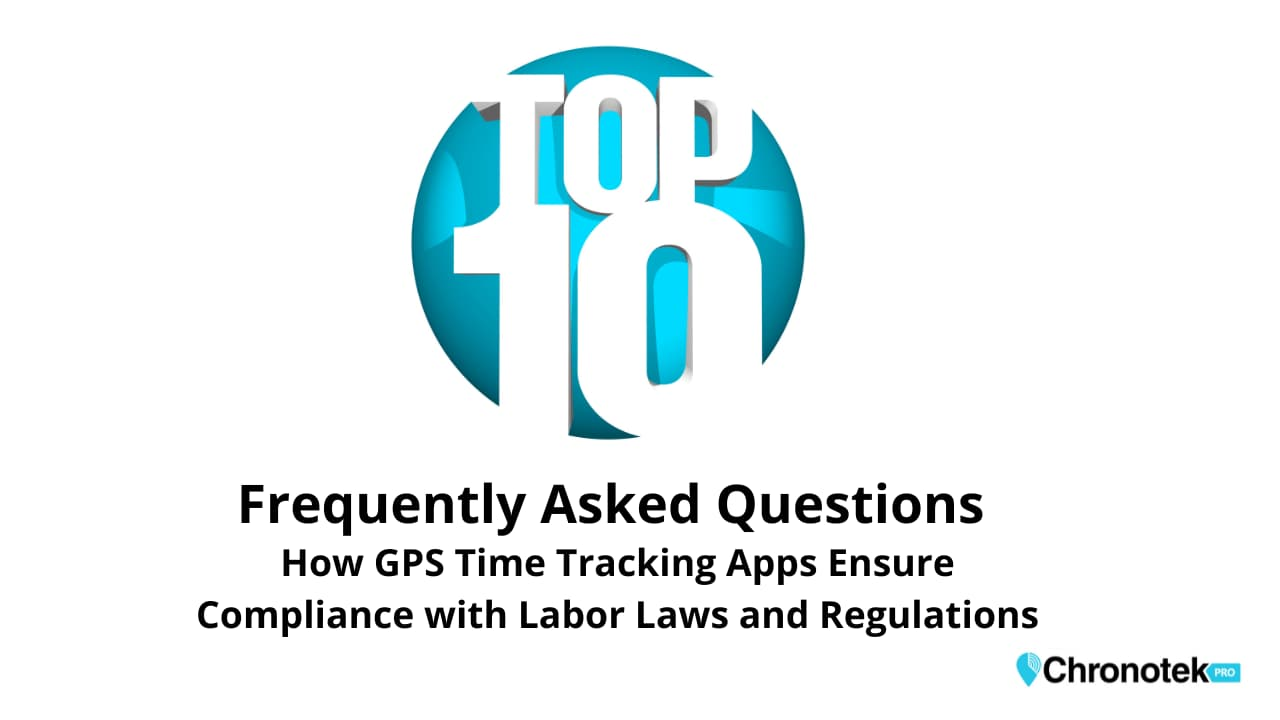
-
Why is labor law compliance crucial for businesses in the current legal landscape? Labor law compliance is essential to avoid legal consequences, fines, and settlements. Non-compliance can lead to costly lawsuits and damage a company's reputation.
-
What challenges do companies face in maintaining compliance with wage and hour regulations? Companies often struggle with accurate time tracking, managing breaks, tracking overtime, and ensuring compliance with specific labor laws, such as the Fair Labor Standards Act (FLSA).
-
How can a GPS time clock app, such as Chronotek Pro, contribute to labor law compliance? A GPS tracking app automates timekeeping, ensuring accurate records of work hours, breaks, and overtime. Chronotek Pro's features streamline compliance efforts and enhance overall efficiency.
-
What role does the Fair Labor Standards Act (FLSA) play in the context of time tracking and compliance? The FLSA mandates accurate employee records and payment for every minute worked, including overtime, travel, and breaks. Chronotek Pro helps businesses adhere to FLSA requirements.
-
How does a GPS time clock app address specific labor law requirements, such as tracking breaks and rest periods? Apps like Chronotek Pro have features like break buttons and scheduling tools, which enable businesses to track breaks and rest periods and ensure compliance with labor laws.
-
In what ways does Chronotek Pro assist businesses in managing overtime and avoiding costly violations? Chronotek Pro offers settings for standard and expanded overtime, accurately tracks overtime hours, and provides reports to help businesses comply with overtime regulations.
-
What are the implications of not paying employees for FLSA-required travel time, and how does Chronotek Pro help in capturing and compensating for this time? Failure to pay for required travel time can lead to legal consequences. Chronotek Pro's travel time feature automatically captures and compensates employees for travel between job sites.
-
How does effective communication, facilitated by Chronotek Pro, contribute to reducing labor-related issues and disputes? Clear communication through Chronotek Pro's messaging features helps employees understand policies and express concerns while fostering a transparent work environment and reducing potential disputes.
-
What measures does Chronotek Pro take to address employee privacy concerns while utilizing GPS features for time? Chronotek Pro requires employees to choose the "always allow" location setting only when on the clock, respecting privacy off the clock. Clear communication and a written policy further alleviate concerns.
-
How have employees responded to the adoption of a GPS time clock app and what benefits do they perceive in using these systems? Studies, such as one by QuickBooks, show that a majority of employees are happy to track their time, recognizing the importance of accurate timesheets. They appreciate benefits like accurate pay and efficient time management.
Don't risk a lawsuit. Try Chronotek Pro free for 14 days to ensure your labor law compliance and give your employees a time-tracking app they will enjoy using.
Conclusion
In conclusion, GPS time tracking apps play a vital role in ensuring compliance with labor laws by providing businesses with accurate and reliable data regarding employee work hours and locations. These apps offer features such as geofencing and real-time location tracking, which help verify employee presence at designated work sites and accurately record time spent on job tasks. By automating time tracking processes and eliminating manual errors, GPS time tracking apps facilitate adherence to labor regulations regarding overtime pay, breaks, and other statutory requirements. Furthermore, these apps generate detailed reports and audit trails, which serve as valuable documentation in the event of labor disputes or regulatory audits. By leveraging GPS time tracking apps, businesses can mitigate compliance risks, uphold ethical labor practices, and build trust with employees and regulatory authorities alike.
By embracing these solutions, you can simplify payroll processes, reduce administrative burdens, eliminate time theft, and minimize costly mistakes. Invest in an automated time clock system to save time and money while ensuring accurate and efficient payroll calculations. With the right tools and processes, you can focus on more strategic aspects of your business and watch your profits grow.





